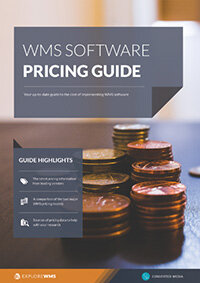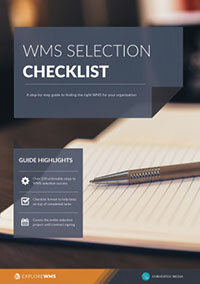Your open source WMS buyers' guide
Leadership sometimes look for free software to get the job done, and that often bleeds over into the warehouse space. Free sounds great, especially when it’s a robust tool, but this guide is here to burst your bubble: all those open source tools come with costs.
Think of them in the same light as a free puppy: sure, you get it home with no cost, but then you’ve got to buy the food, toys, a bed, take it to the vet sometimes, and maybe pay for a dog walker, obedience trainer, and various other experts.
However, none of that means it’s a bad puppy, or you shouldn’t take it home and have a wonderful new friend. The same goes for open source WMS tools. Think of this as your guide to understanding what to expect when you bring Fido to the warehouse. We'll cover:
- What is open source is and who should consider it
- When does open source WMS make sense?
- The pros and cons of open source WMS vs. proprietary systems
- Costs associated with open source WMS
- Which open source WMS solutions you should consider
What is open source WMS and who should consider it?
So, let’s start with the brass tacks: what is open source software?
These platforms — whether it’s an open source inventory management tool or billing system or WMS or anything else — are pieces of software that you can modify and share because the underlying design and code of it are publicly available.
Essentially, companies or individuals create something and then they share it for free on a service like GitHub where anyone else can take it, use it, modify it, or provide updates. They usually end up being community projects where a group of core developers and users modify the program to get it to work properly and then make updates that are needed.
Find the right WMS for your company with this WMS selection survival guide
The caveat to this is that some open source tools fade away eventually, so you’ll have fewer people working on them over time. As more solutions become commercially available, larger companies will tend toward those because of the built-in support.
Open source software is more than just getting a free WMS. It’s about having a system that you can use and change to your heart’s desire and often comes with a community aspect. Or, if the open source system is still run by a company or business, they’re banking that you’ll like the product enough you may pay them for customization or support down the road.
When does open source WMS make sense?
Open source software makes sense for companies looking to invest in a WMS but isn’t sure how much they can afford or how much their teams will use the platform. You’ll be facing many common costs, but at least you’ll have a reduced monthly expenditure after installation and integration are complete.
Understand your requirements for new software with our customizable WMS requirements template
One other time open source warehouse management tools may make even more sense than a closed platform is if you have great coding talent on your side. An open source platform will allow your IT team to be creative and give you the development you need, and it will often be faster and more customized than equivalent vendor customization services.
The pros and cons of open source WMS vs. proprietary systems
Choosing open source software, like a python warehouse management system, is about balancing flexibility and freedom with work. There are plenty of money and time investments involved with open source logistics management systems and tools, but you can better shape the direction they take and how they benefit your company.
To help you understand that decision and how you might want to way proprietary vs. open source warehouse management systems, we’ve put together this quick tablet.
Open source WMS
Pros
- Free upfront cost
- Large potential for developer and user support
- Few to no limitations on how you can change it
- Not locked into any vendor or cost
- Pay for support or development as needed
- Communities often work to solve problems together
- Innovation is less defined but less limited
- Open access to the code
- Significant control over development
- Ability to maintain your own tools
Cons
- Need significant IT team for troubleshooting, development
- Many costs are hidden and may be hard to prepare for
- The learning curve may be steep
- Training for the team may not be available from others
- Greater risk of abandoned software
- UI may not be easy to use
- Can have data issues during import
Proprietary WMS
Pros
- Dedicated service and support
- Clear update and upgrade paths
- Less chance of software abandonment
- Likely to ensure integration through updates and for common programs
- User manuals and other published guides
- Likely to have high usability and user testing
- Generally stable
- May have an API to use your data better
Cons
- High upfront costs
- Recurring, pre-defined costs
- Less control, some customization may be limited
- Few vendors or third parties to use for development
- Some data is closed
- Restricted access to the code
- Without an API, you may have limited data export capabilities
There’s a balance for your team in these pros and cons. The trick is to find it and match it to your workload as well as your capabilities. Your IT staff not only needs the know-how, but they’ll need the time to make an open source billing and inventory system work with your existing partners, CRM, and more.
How much does open source WMS cost?
We can’t overstate this enough: open source does not mean totally free.
Yes, the software will generally come at no cost, but you’re going to be paying plenty for other things. Think of it this way: open source is such a good driver of business leads, that some software companies make open source products and then sell support services such as integration, database migration and management, and customization.
In many cases, you’re still looking at someone’s business proposition, even if the revenue stream is a little different than the norm.
The sad news is that this business model means open source costs can vary wildly. There’s no good estimate for a platform because it might be free to download and take your team a week to install and integrate with no issue at all, or you could end up needing significant customization that requires either more time or a third party.
So, here are some of the important things to consider and a little bit of cash to set aside when you’re choosing from some of the best open source WMS on the market:
- IT or third-party: you’re going to need some software engineers. If you’re staffing up, that will average about $65,000 to $100,000 per year. Outsourcing the implementation or design of a custom module may be cheaper than that in the short run, but you’ll need to pay each time you want something done.
- Implementation: the worst news in all of this is your implementation costs for open source are typically on par with costs for proprietary systems. Our prior estimates put this at around $2,000 for small locations and up to $10,000 for enterprise-grade solutions. Here, you’re spending on things like infrastructure, downtime, experts to manage the process, and troubleshooting. In the case of open source WMS tools, this often comes from your own team, but it means they’re being pulled away from normal tasks.
- Maintenance and troubleshooting: this is one of the big unknowns. You might end up spending the same for the proprietary or open source system, or you could save big. Vendors all charge you a fee, so if your team can handle it or you don’t have a lot of changes that require updates, you’ll likely see savings. If you have a year of tumultuous change, however, you could easily spend more on outside emergency support compared to the normal support costs of a closed system.
- Free help: while those other costs and concerns are common in all systems, one thing open platforms have going is that other people face the same problems you do, and they often freely share solutions. So, can cut some costs by looking to the community for assistance, and often a robust community will have solved common issues.
ActiveState provides an interesting breakdown of costs it says come with common open source deployments. (Note: the company sells products designed to reduce these costs, but its initial estimates seem largely fair.) It breaks down your costs like this:
- Training: 10 days of training based on an annual salary of $100,000 = $3,790
- Development: one full-time engineer with a $100,000 annual salary and $20,000 in fixed training and support costs = $120,000
- Maintenance: one engineer working half of their time toward this, with half of the same fixed training and support costs = $60,000
- Legal support: three days of an engineer’s time to consult with a legal team for protection, plus 40 hours for the legal team to create documents that protect how you can use software = $17,000.
estimate says you may see about $243,900 in annual costs if you have to use this much workforce for your WMS. In many cases, you won’t hit this because you’ll be able to rely on one engineer plus have them tackle other tasks, so their cost is spread.
Which open source WMS solutions should I consider?
The best way to find a project you like and want to try is to look at open source software groups and community locations. Browse for needs like yours and go from there. There are a variety of warehouse management systems on GitHub, but you can also find logistics and supply chain-specific services on the internet that will give you more direction in some cases.
Compare open source WMS and proprietary systems with our interactive WMS comparison tool
Here are a few of the more popular tools we’ve seen that might meet a few different needs for our readers.
myWMS
The myWMS project is a modular framework for a WMS, and it has a robust community for development. This framework means you’ll be building out a lot of features and functionality, but many are available already. It supports a variety of community and third-party modules, so it could be an interesting choice for someone who wants to create their own from scratch — or as close as possible.
Odoo
Odoo began life as the Tiny ERP but moved to an open platform after a few years and recently became a WMS tool as well. It is focused on inventory efficiency and avoiding out-of-stocks, with tools for inventory counts, receiving, packing, transferring, and significant customization. It comes with a pretty robust tracing feature that supports many barcode scanners.
OpenWMS
OpenWMS is a warehouse management system GitHub project that gives you a way to build a variety of warehouse and logistics projects. It’s robust and has a large, popular community. This system has been used by a variety of third-party developers and software consultancies to create custom WMS solutions for individual companies.
Apache OFBiz
Apache OFBiz is a suite of logistics and supply chain tools that include some warehouse management and fulfillment operations. It offers a lot of customization, but you definitely need a smart team to have the implementation go smoothly. It’s an excellent choice for mid-sized companies and larger who want to control a variety of their functionality.
We hope this helps get you on the right path to your open source warehouse management system.
Free white paper

WMS comparison guide
Your hand-picked comparison of leading WMS software vendors.

Featured white papers
Related articles
-
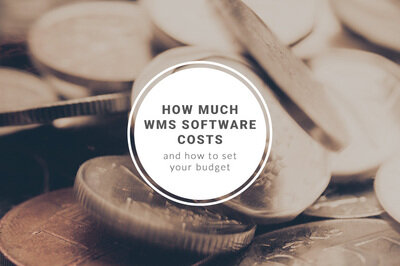
How much WMS software costs and how to set your budget
A complete guide to WMS costs, and how to calculate your budget based on these
-

Mission-critical features of food lot traceability software
What features of food traceability software will help you during a food recall
-

Here's your complete WMS modules and features checklist
All the features and modules you might need in your WMS - perfect for requirements gathering