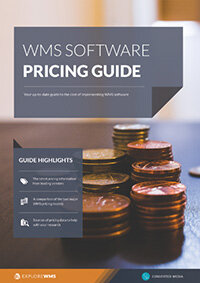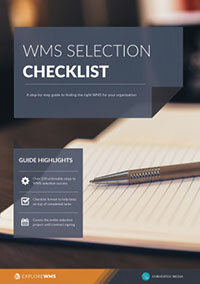Selecting the Best Warehouse Management System for a Small Business
Before we begin selecting the best WMS for a small business we should look at the needs of that business. In general, those are much like the needs of a larger business, such as lower costs, increased efficiency, more profit, and better-satisfied customers. In this article, we'll discuss what small businesses should look for in their WMS, covering:
- What is a WMS?
- Picking
- Put-away
- Dock scheduling
- Labor management
- Implementation
- Cloud WMS
- ERP integration
- Some examples of WMS for small businesses
What is a WMS?
WMS is software that enhances a business's ability to manage inventory and keep it moving through a warehouse. WMS functions include picking, receiving, putting away, packing, shipping, yard management, labor scheduling and tracking, and reporting, all related to the inventory a business sells to its customer.
One significant difference between a small business and its larger business cousin is the resources available to that small business. Cash is important. Our small business might consider a $100,000 investment extremely large and a larger business might barely notice that amount as a period expense. Either one will require some return on their investment regardless of the size of that investment.
People might be an even more significant difference. A small business could only have 25 total people employed with one or two of those having any knowledge of and experience with WMS. Neither of those two is looking for more work. So, a small business probably will look for a WMS that is lower in cost and is easily implemented.
Warehouse management systems offer a wide variety of benefits and we need to keep in mind that those benefits are only important to a small business that will use the feature and gain value from that use.
Picking
Any business with a warehouse will need to select inventory items from the shelf where they are stored and move those items to where they will be packed and made ready for shipment to customers. The process is called picking. A small business with a small warehouse might have only one person who performs the picking process. Perhaps they have a list of items for a single customer order and if the WMS can list those items ordered by the inventory shelf location, the person can take the shortest path.
A larger business with a larger warehouse might have a large crew of people picking products. Wave picking is a process where crew members move in waves through the warehouse selecting items for some customer order while taking a straight path through the warehouse shelves. The goal is the same: reduce the number of steps needed to choose the inventory items needed for customer orders while ensuring every item needed is picked in time to meet the customer’s expected delivery.
Put-away
A small warehouse might receive some boxes from UPS once or twice a day. A large warehouse might have a never-ending flow of trucks and trains bringing stuff to be stored all day, every day. Both warehouses still must process the receipt transactions and move the products from the receiving dock to some shelf location. Our small warehouse has allowed the workers to choose where those items should go and, likely, they are pretty good at it.
Some items are already on hand and they put the newly received items in the same place or nearby. A brand-new item will go wherever there is some empty space or, perhaps, where that empty space can be created by moving a very few other items. A warehouse management system can direct the flow for us using rules we created based on the needs of our warehouse. Items we pick frequently might be stored in the front, near the shipping area allowing fewer picking steps.
A product needed today for an outgoing order might never be moved to a shelf. Instead, we move it directly to the shipping area and save many steps. There probably is no reason to pick the same item already on hand first which would then require us to shelf the new receipt.
What we are doing with our WMS is automating the process and the rules we set might allow the worker who just started today to benefit from the knowledge another worker stored up over years because that knowledge is now available to anyone through the warehouse management system.
Dock scheduling
Even the smallest warehouse is subject to Murphy’s Law. Only three receipts are due today but that law tells us that all three trucks will arrive at the same time and want to use the only dock we have. Warehouse management systems have dock scheduling tools. We require our suppliers and their carriers to make appointments for that dock.
They can make the appointment online so the burden is small and the payoff for our small warehouse business is the ability to receive the most important delivery first and space out our work. Dock scheduling helps in other ways too. If we know a delivery is a trailer full of parcels, we can schedule our conveyor to be at the dock when it is needed. If we know the delivery is frozen items we can schedule it to be at the dock door next to our freezer.
We can now schedule the right workers to be at that door when they are needed so all of our resources are optimized.
Labor management
While a large warehouse business might use its WMS to schedule more or fewer workers depending on a day’s workload, a smaller warehouse business will probably use it differently. The smaller warehouse has a relatively fixed crew size with the same people reporting to work each day. The workload still changes and their warehouse management system will suggest more work on putaway one day and slotting another day.
Other days might be devoted entirely to picking. WMS tells the crew the hours required for each day’s activities and shifts their work to meet the demands.
Implementation
We see there are plenty of benefits a small warehouse business can achieve through a warehouse management system. But is it practical? Can it be implemented with the scarce resources available? Each business must do its own analysis.
Cloud WMS
Many warehouse management systems are packaged “in the cloud” using SaaS technology. Financially, these do not require any significant up-front costs. A business signs an agreement and pays the first month's fee. The entire system is immediately available. System suppliers will have a process ready to use to help load static data such as part numbers, SKUs, customer names, and suppliers.
Their onboarding process will also help set initial parameters which are the rules based on practices a warehouse already uses and wants to continue using. The WMS is trained to think in the way the business wants it to think. Be sure to look for a WMS that has an intuitive user interface. Many systems have good ones. This interface is what your users will see when they are ready to download the following pick sequence or report the completion of the last pick sequence.
The WMS will have screen customization allowing a field your business does not use to be blanked out on the user screen or the words on screens to be changed to match the existing vocabulary of your business.
ERP integration
Many ERP systems have warehouse management system modules available. Your small business is likely using an ERP for accounting and other functions. Adding that WMS module will immediately use the inventory, purchasing, and sales systems you are already comfortable with that fill those requirements for your business. Your ERP already told you that a certain product was in inventory.
Adding that WMS module gives you the ability to optimize the shelf location where it will be kept within your warehouse too.
WMS to consider
There are many good systems to consider. First, consider the requirements for your small warehouse business. Get a consensus, write them down, and prioritize your list. Points at the top are must-have requirements. Lower-down points might be nice-to-have. As you review some of the available WMS systems, make certain that all of your must-have requirements are included in any WMS for further consideration.
Check out WMS websites. Read reviews in trade journals and social media. Narrow your list of possible WMS for your warehouse to a few. Contact those few and take your search to the next level. Ask for a demonstration and check off all your requirements. Make your choice and start managing your warehouse better.
Here are a few to help get your search started. Wolin Design Group has a system called Da Vinci. Aptean’s Catalyst WMS has been around for a while. JASCI Software has Cloud Workflow WMS that could meet your needs. Epicor is known for its ERP and Epicor WMS is from the same well-established provider. Odoo Inventory is open-source software that can be fully customized to fit the needs of a warehouse business with the right technological capability.
You and your small warehouse business must make your own choice. A warehouse management system can help you lower costs, increase efficiency, better satisfy customers, and earn more profit. Warehouse management systems that can be implemented with limited resources are available. Are you ready to gain that competitive advantage now?
Free white paper

WMS comparison guide
Your hand-picked comparison of leading WMS software vendors.

Featured white papers
Related articles
-
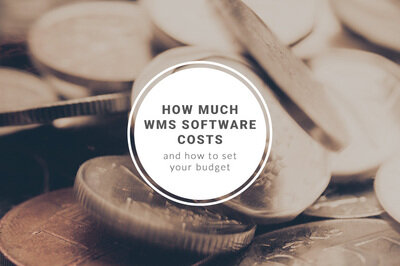
How much WMS software costs and how to set your budget
A complete guide to WMS costs, and how to calculate your budget based on these
-

Mission-critical features of food lot traceability software
What features of food traceability software will help you during a food recall
-

Here's your complete WMS modules and features checklist
All the features and modules you might need in your WMS - perfect for requirements gathering